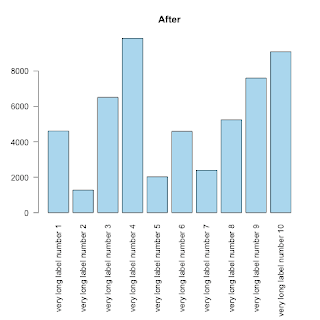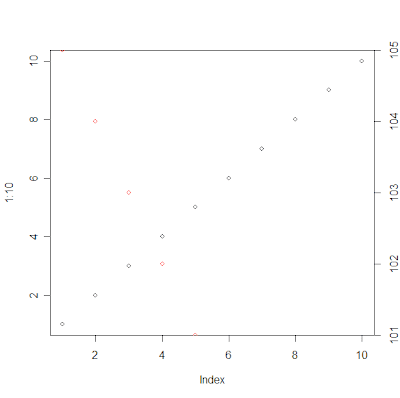rv <- seq(1.3, 2.9, .1)
rv <- rv[-grep("1.6", rv)] # remove R version 1.6
pckg.num <- c(110,129,162,219,273,357,406,548,647,739,911,1000,1300,1427,1614,1952)
rv.dates <- c("2001-6-21", "2001-12-17","2002-06-12","2003-05-27",
"2003-11-16","2004-06-05","2004-10-12","2005-06-18","2005-12-16", "2006-05-31",
"2006-12-12","2007-04-12","2007-11-16","2008-03-18","2008-10-18","2009-09-17")
pckg.fit <- lm(pckg.num~rv)
png("CRAN_packages.png")
par(mar=c(7, 5, 5, 3), las=2)
plot(as.POSIXct(rv.dates), pckg.num, xlab="",ylab="",col="red", log="y", pch=19, axes=F)
axis.POSIXct(1, 1:16, rv.dates, format="%Y-%m-%d")
mtext("Date", side=1, line=5, las=1)
axis(2, at=c(100,200,300,400,500,600,800,100,1200,1500,2000))
mtext("Number of CRAN Packages", side=2, line=3, las=3)
axis.POSIXct(3, rv.dates, rv.dates, labels=as.character(rv))
mtext("R Version", side=3, line=3, las=1)
axis(4, pckg.num)
abline(v=as.POSIXct(rv.dates), col="lightgray", lty="dashed")
abline(h=pckg.num, col="lightgray", lty="dashed")
box()
abline(lm(log10(pckg.num)~as.POSIXct(rv.dates)), col="red")
dev.off()
"A big computer, a complex algorithm and a long time does not equal science." -- Robert Gentleman
Visualizzazione post con etichetta axis. Mostra tutti i post
Visualizzazione post con etichetta axis. Mostra tutti i post
giovedì 7 gennaio 2010
Scatter plot with 4 axes labels and grid
Ravi from this post (via Revolutions blog) wanted to check the code that produces the left panel of the Figure 3 from this article taken from the current issue of the R Journal. Below my attempt to reproduce the plot:
lunedì 5 gennaio 2009
Statistical Visualizations - Part 2
Other 2 plots inspired by this post.
I find this 'bubbleplot' visualization quite interesting; unfortunately the R code I was capable to produce is quite poor and unsatisfactory. Any improvement or suggestion is more than welcome!
Anyway, this is the code:
You can find the first part of this 'series' with Yihui contributed code (Thanks again!) here.
>original
Europe Asia Americas Africa Oceania
1820-30 106487 36 11951 17 33333
1831-40 495681 53 33424 54 69911
1841-50 1597442 141 62469 55 53144
1851-60 2452577 41538 74720 210 29169
1861-70 2065141 64759 166607 312 18005
1871-80 2271925 124160 404044 358 11704
1881-90 4735484 69942 426967 857 13363
1891-00 3555352 74862 38972 350 18028
1901-10 8056040 323543 361888 7368 46547
1911-20 4321887 247236 1143671 8443 14574
1921-30 2463194 112059 1516716 6286 8954
1931-40 347566 16595 160037 1750 2483
1941-50 621147 37028 354804 7367 14693
1951-60 1325727 153249 996944 14092 25467
1961-70 1123492 427642 1716374 28954 25215
1971-80 800368 1588178 1982735 80779 41254
1981-90 761550 2738157 3615225 176893 46237
1991-00 1359737 2795672 4486806 354939 98263
2001-06 1073726 2265696 3037122 446792 185986png("immigration_barplot_me.png", width = 1419, height = 736)
library(RColorBrewer) # take a look at http://www.personal.psu.edu/cab38/ColorBrewer/ColorBrewer_intro.html
# display.brewer.all()
FD.palette <- c("#984EA3","#377EB8","#4DAF4A","#FF7F00","#E41A1C")
options(scipen=10)
par(mar=c(6, 6, 3, 3), las=2)
data4bp <- t(original[,c(5,4,2,3,1)])
barplot( data4bp, beside=F,col=FD.palette, border=FD.palette, space=1, legend=F, ylab="Number of People", main="Migration to the United States by Source Region (1820 - 2006)", mgp=c(4.5,1,0) )
legend( "topleft", legend=rev(rownames(data4bp)), fill=rev(FD.palette) )
box()
dev.off()I find this 'bubbleplot' visualization quite interesting; unfortunately the R code I was capable to produce is quite poor and unsatisfactory. Any improvement or suggestion is more than welcome!
Anyway, this is the code:
png("immigration_bubbleplot_me.png", width=1400, height=400)
par(mar=c(3, 6, 3, 2), col="grey85")
mag = 0.9
original.vec <- as.matrix(original)
dim(original.vec) <- NULL
symbols( rep(1:nrow(original),ncol(original)), rep(5:1, each=nrow(original)), circles = original.vec, inches=mag, ylim=c(1,6),fg="grey85", bg="grey20", ylab="", xlab="", xlim =range(1:nrow(original)), xaxt="n", yaxt="n", main="Immigration to the USA - 1821 to 2006", panel.first = grid())
axis(1, 1:nrow(original), labels=rownames(original), las=1, col="grey85")
axis(2, 1:ncol(original), labels=rev(colnames(original)), las=1, col="grey85")
dev.off()You can find the first part of this 'series' with Yihui contributed code (Thanks again!) here.
martedì 23 dicembre 2008
Statistical Visualizations
Inspired by this interesting post, I decided to reproduce some of the plots using R code.
The data are c & p from here:

The data are c & p from here:
>original
Europe Asia Americas Africa Oceania
1820-30 106487 36 11951 17 33333
1831-40 495681 53 33424 54 69911
1841-50 1597442 141 62469 55 53144
1851-60 2452577 41538 74720 210 29169
1861-70 2065141 64759 166607 312 18005
1871-80 2271925 124160 404044 358 11704
1881-90 4735484 69942 426967 857 13363
1891-00 3555352 74862 38972 350 18028
1901-10 8056040 323543 361888 7368 46547
1911-20 4321887 247236 1143671 8443 14574
1921-30 2463194 112059 1516716 6286 8954
1931-40 347566 16595 160037 1750 2483
1941-50 621147 37028 354804 7367 14693
1951-60 1325727 153249 996944 14092 25467
1961-70 1123492 427642 1716374 28954 25215
1971-80 800368 1588178 1982735 80779 41254
1981-90 761550 2738157 3615225 176893 46237
1991-00 1359737 2795672 4486806 354939 98263
2001-06 1073726 2265696 3037122 446792 185986png("immigration_log_scatter_BW.png", width = 560, height = 480)
par( mar=c(7, 7, 3, 3) )
plot( original$Europe, log="y", type="l", col="grey20", lty=1,
ylim=c(10, 10000000), xlab="Year Interval", ylab="Number of Immigrants Admitted to the United States",
lwd=2, xaxt='n', yaxt='n', mgp=c(4.5,1,0) ) # xaxt='n' an d yaxt='n'- do not show x and y axis
for (i in 2:dim(original)[[2]]){
lines(original[, i], type="l", lty=i, col="grey20")
}
axis(1, 1:dim(original)[[1]], rownames(original), las=2)
axis(2, at=c(10,100,1000,10000,100000,1000000,10000000), labels=c(10,100,1000,10000,100000,1000000,10000000), las=2, tck=1, col="grey85")
box()
legend( 14,400, legend=colnames(original), lty=c(1:5) )
dev.off()png("immigration_stacked_chart.png", width = 560, height = 480)
library(plotrix)
par( mar=c(6, 6, 3, 3) , las=1)
colori4<-c("yellow", "darkred","green","brown1", "steelblue")
stackpoly( original[, 5:1], col=smoothColors(colori4), border=NA,stack=T, xaxlab=rownames(original),
ylim=c(10,10000000), staxx=TRUE, axis4=F, main="Immigration to the USA - 1821 to 2006" )
legend("topleft", legend=colnames(original), fill=smoothColors(colori4)[5:1] )
dev.off()
lunedì 15 settembre 2008
Fitting text under a plot
This is, REALLY, a basic tip, but, since I struggled for some time to fit long labels under a barplot I thought to share my solution for someone else's benefit.
As you can see (first image) the labels can not be displayed entirely:
The trick to fit text of whatever dimension is to use the parameter mar to control the margins of the plot.
from ?par:
'mar' A numerical vector of the form 'c(bottom, left, top, right)'
which gives the number of lines of margin to be specified on
the four sides of the plot. The default is 'c(5, 4, 4, 2) + 0.1'.
As you can see (first image) the labels can not be displayed entirely:
counts <- sample(c(1000:10000),10)
labels <-list()
for (i in 1:10) { labels[i] <- paste("very long label number ",i,sep="")}
barplot( height=counts, names.arg=labels, horiz=F, las=2,col="lightblue", main="Before")The trick to fit text of whatever dimension is to use the parameter mar to control the margins of the plot.
from ?par:
'mar' A numerical vector of the form 'c(bottom, left, top, right)'
which gives the number of lines of margin to be specified on
the four sides of the plot. The default is 'c(5, 4, 4, 2) + 0.1'.
op <- par(mar=c(11,4,4,2)) # the 10 allows the names.arg below the barplot
barplot( height=counts, names.arg=labels, horiz=F, las=2,col="skyblue", main="After")
rm(op)mercoledì 23 maggio 2007
Scatter plot with axes drawn on the same scale
I'd like to produce some scatter plots where N units on the X axis are > equal to N units on the Y axis (as measured with a ruler, on screen or paper).

x <- sample(10:200,40)
y <- sample(20:100,40)
windows(width = max(x),height = max(y))
plot(x,y)
# try:
plot(x, y, asp = 1)
# or, better:
library(MASS)
eqscplot(x,y)
#or
library(lattice)
xyplot(y ~ x, aspect = "iso")
martedì 22 maggio 2007
How to draw a plot with two Y axises and one X axis
Iscriviti a:
Commenti (Atom)